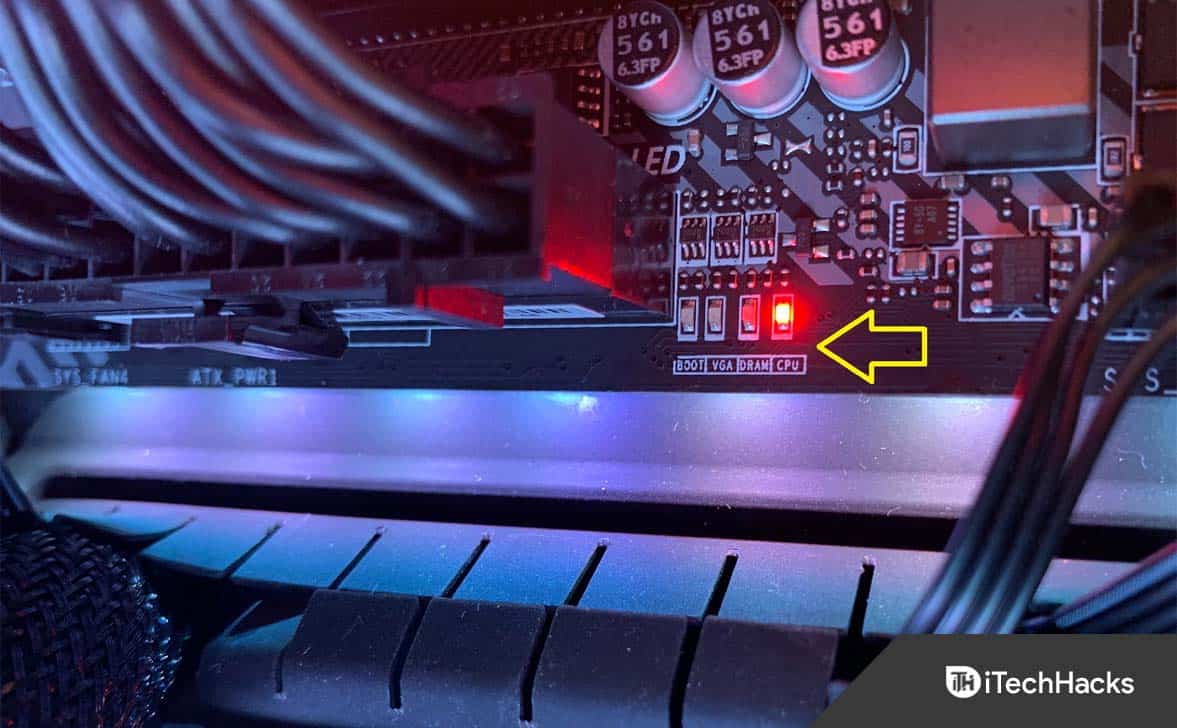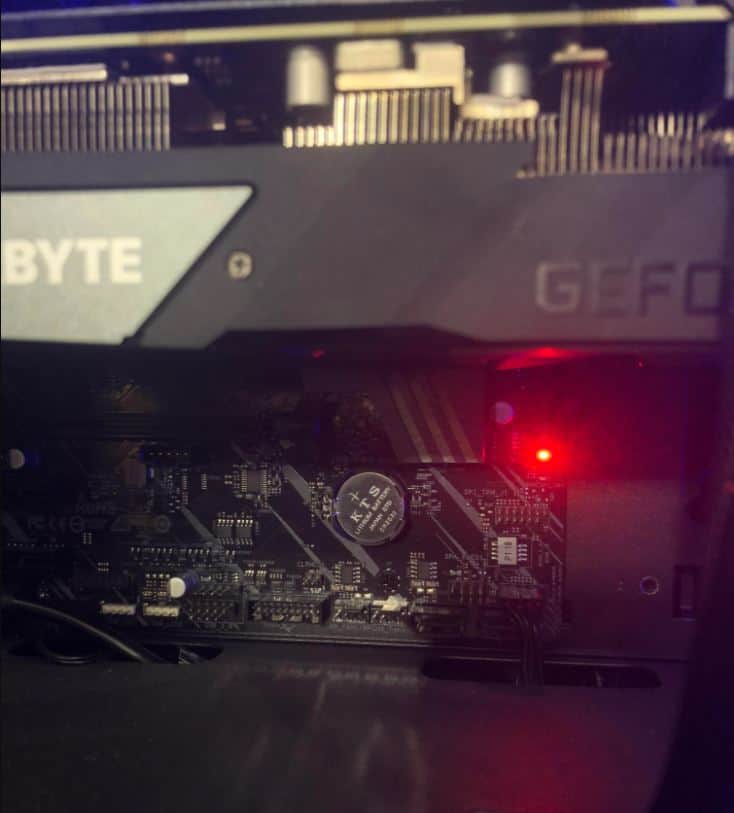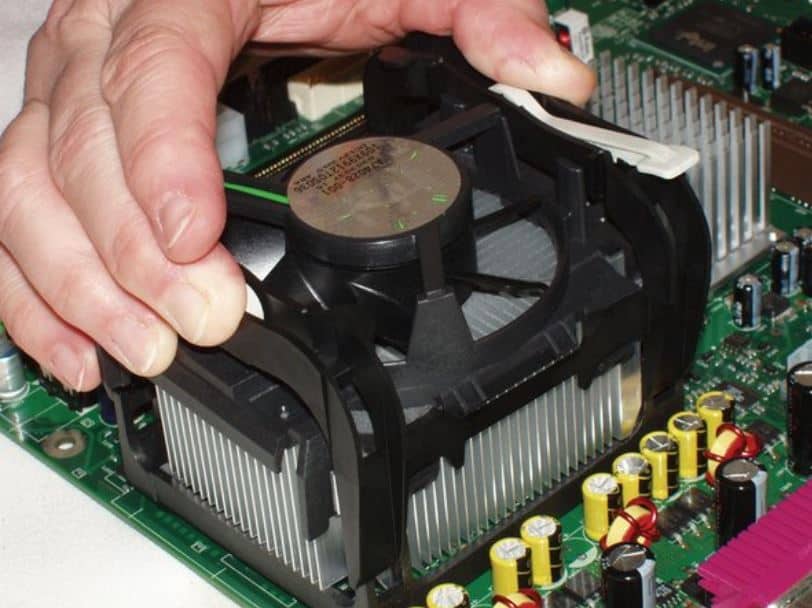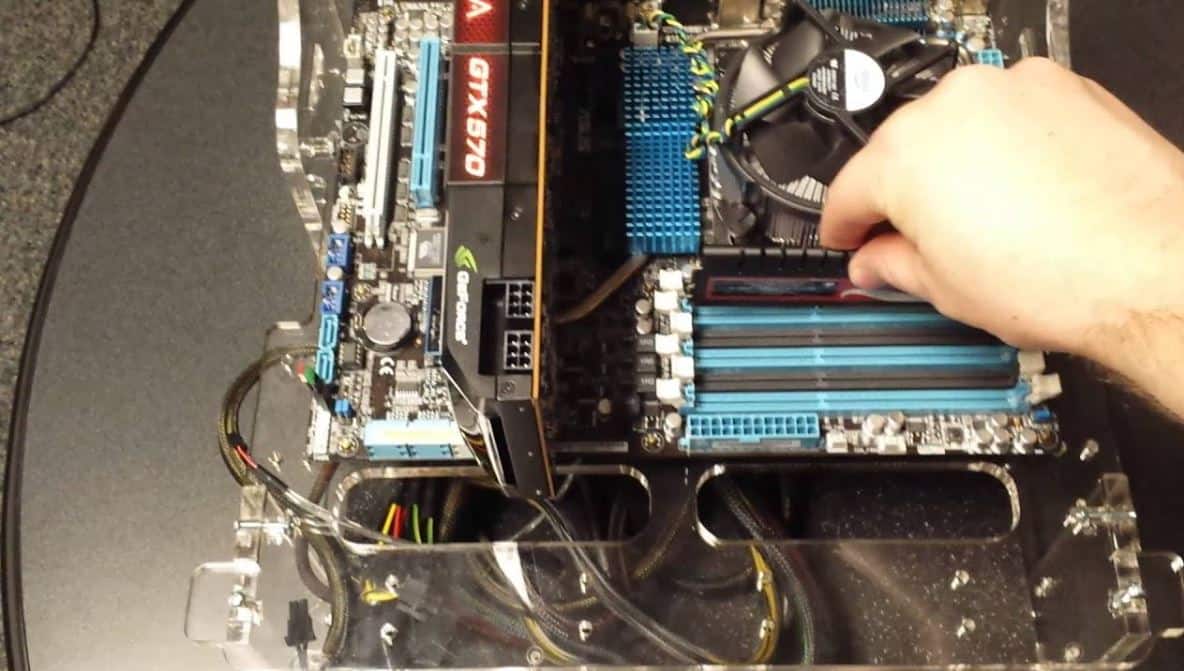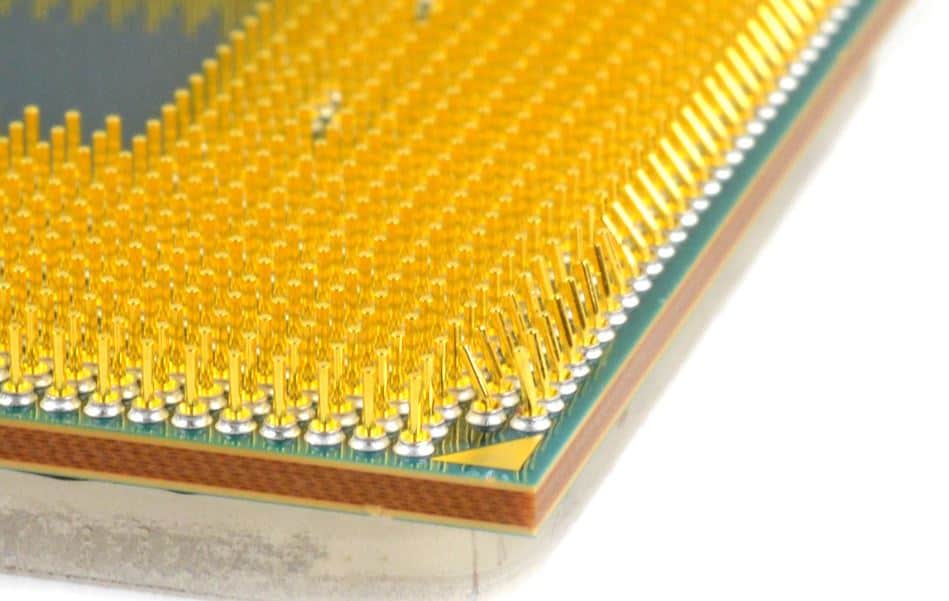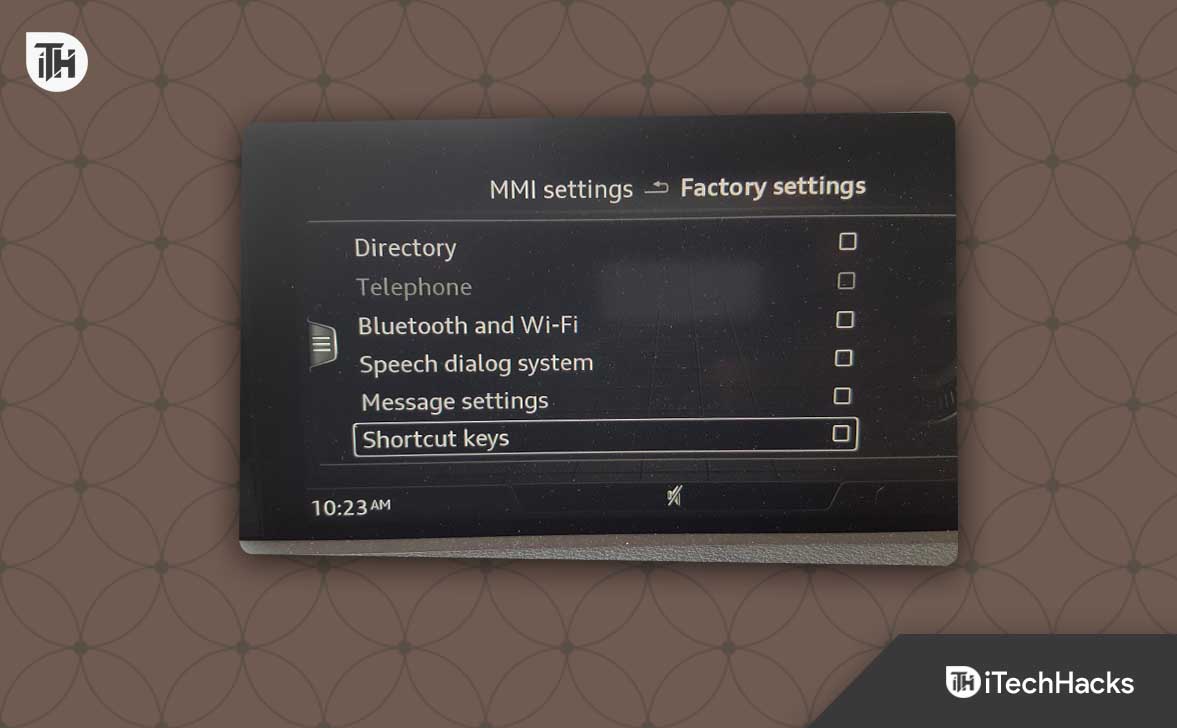- The partnership aims to empower over 50,000 Namma Yatri drivers across India with health insurance cover by 2026
National, June 9, 2025: Bengaluru-based insurance-tech start-up Covrzy has joined hands with India’s leading open-mobility platform and the country’s fastest-growing driver-first transportation network Namma Yatri, in a bid to make health insurance affordable and accessible to Namma Yatri drivers and their family members across India. As a part of this strategic, long-term collaboration, which has been finalized recently through an official agreement signed between the two companies, Covrzy shall integrate its embedded health insurance offerings within and onto the driver-facing app of Namma Yatri, thereby ensuring that superlative insurance products from India’s top insurers are made accessible directly to the intended beneficiaries – the driver captains. The partnership, starting from Bengaluru in the initial phase, reflects Covrzy and Namma Yatri’s shared vision to bolster the safety and well-being net for the nation’s gig economy workers.
The integration, which will benefit both auto and cab drivers associated with Namma Yatri, allows the drivers to discover, compare, and purchase health insurance plans tailored to their needs, enabling hassle-free, digital-first insurance purchase journeys for them – with minimal paperwork and instant digital issuance. Additionally, they can view network hospitals, download policy, track renewal, and raise claim requests from their Namma Yatri app.
Covrzy and Namma Yatri are attempting to roll out this insurance program to benefit 3000+ Namma Yatri driver-captains across Bengaluru in the next few months. Whereas over the next 12-18 months, the initiative shall expand to beyond 50,000 drivers across various other cities where Namma Yatri operates. Currently, Namma Yatri operates across multiple cities including Bengaluru, Kolkata, Chennai, Bhubaneswar, Kochi, and others, with plans to expand to another 10+ tier 1 and tier 2 cities in the near future.
Covrzy recognizes that meaningful tech-led innovation in the insurance sector must empower individuals in the informal workspace. Namma Yatri, with its open mobility platform and deeply engaged driver community, represents an ideal partner aligned with Covrzy’s vision. Speaking about the partnership, Ankit Kamra, Founder, Covrzy commented, “Millions of drivers form the backbone of India’s mobility ecosystem, yet it is unfortunate to note that most of them remain uninsured or underinsured as of today. Through our partnership with Namma Yatri, we aim to change this scenario for the better, and bring affordable, quality health cover to an integral part of the country’s gig workforce – the driver-captains. This partnership stands as a testament to our commitment to foster a hassle-free, frictionless, digital insurance journey for every Indian – including those who’re at the heart of the nation’s gig economy”.
Shan M S, Co-founder of Namma Yatri added, “At Namma Yatri, we believe that building truly people-first mobility starts with empowering our driver-captains. This partnership with Covrzy reflects our ongoing commitment to supporting their well-being- by making health insurance simple, accessible, and built around their real needs. With Covrzy’s embedded solutions, we’re able to offer drivers and their families meaningful financial protection, in a way that’s seamless and easy to access. It’s another step forward in creating an ecosystem that is fair, transparent, and truly driver-first.”
Notably, the various health plans offered to the driver-captains under this initiative include benefits such as hospitalization coverage of up to ₹3 lakhs, cashless treatment across 10,000+ hospitals, OPD wellness support, and more. Covrzy and Namma Yatri are also working to extend the insurance benefits to cover the drivers’ spouses and children under family floater plans. To accelerate adoption of health insurance amongst the drivers’ community and to help them understand and utilize the plans better, a series of physical awareness drives will be conducted at auto stands, on-ground helpdesks will be facilitated via Namma Yatri community volunteers, and in-app guides, FAQs and video explainers in regional languages will be provided.
Covrzy is an embedded insurance platform offering simple, affordable, and flexible business insurance solutions. Their embedded insurance platform supports both commercial and individual products, and can be plugged into any digital ecosystem. On the other hand, Namma Yatri, developed by SoftBank-backed fintech firm Juspay, is the country’s first ride-hailing platform to become a member of the Open Network for Digital Commerce (ONDC) network backed by the Indian Government. They have disrupted the ride-booking app space in our country with their zero-commission, subscription-based business model.
About Covrzy
Covrzy is an insurtech startup revolutionizing the way we Indians buy insurance. We are building a digitally-native, tech-first insurance solutions platform for businesses, SMEs and start-ups, as well as their end users. Our flagship tech platform revolutionizes the process of purchasing and servicing insurance by transforming every step of the customer value chain.
Covrzy’s platform supports and embeds both affinity and individual insurance products. We aspire to help businesses and individuals with the understanding and purchase of the right insurance product(s) by 2030.
Website: https://covrzy.com/