Several text-to-image AI tools are finding the limelight lately – from OpenAI’s Dall-e to open-source Stable Diffusion. It is safe to say that text-to-image AI tools are here to stay, thanks to widespread use cases. Now, to ingrate a text-to-image AI tool in a mainstream application, the famous design app Canva has integrated the open-source Stable Diffusion to offer the AI tool to its more than 100 million users.
Using free and Pro versions of Canva, users can generate up to 100 images daily, with due safety filters in place.

Canva’s text-to-image AI presents users with multiple styles, including photo, drawing, painting, pattern and concept art. Canva also gives users three suggestions in case they struggle to figure out the text input.
In an interview with The Verge, Cameron Adams, Co-Founder of Canva and chief product officer, said, “We’re treating this as very much a learning experience for our community.” He added, “We’re keen to get this technology in front of them because it’s an emergent field, and the exact way it works and how customers will interact with it is still being developed.”
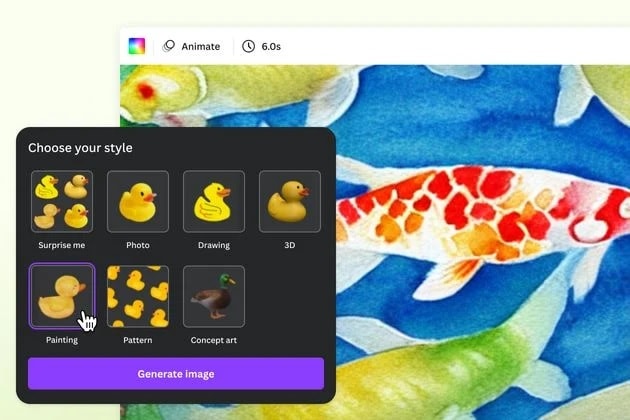
Canva also clarified the legal usage of images generated on its platform. “You may use images you create with Text to Image for any legal purpose, including for personal or commercial projects, as long as you follow our terms,” the company said. And for people using the images commercially, “please note that you may not have exclusive rights to your images. This means other people may also use them.”
The copyright policies for AI generated art are also not clear yet. “Unfortunately there is no easy answer to this! The treatment of AI-generated works under copyright law is an open question and the answer may vary depending on what country you live in,” Canva claimed.
Other text-to-image AIs, such as OpenAI’s DALL-E and Midjourney Labs’ tool, are currently accessible to the general public without a waitlist. If you offer the AI accurate, thorough descriptions of what you want, you can anticipate hyper-realistic outcomes. Additionally, you can ask it to create variations after uploading your own photographs.
Read all the Latest Tech News here






